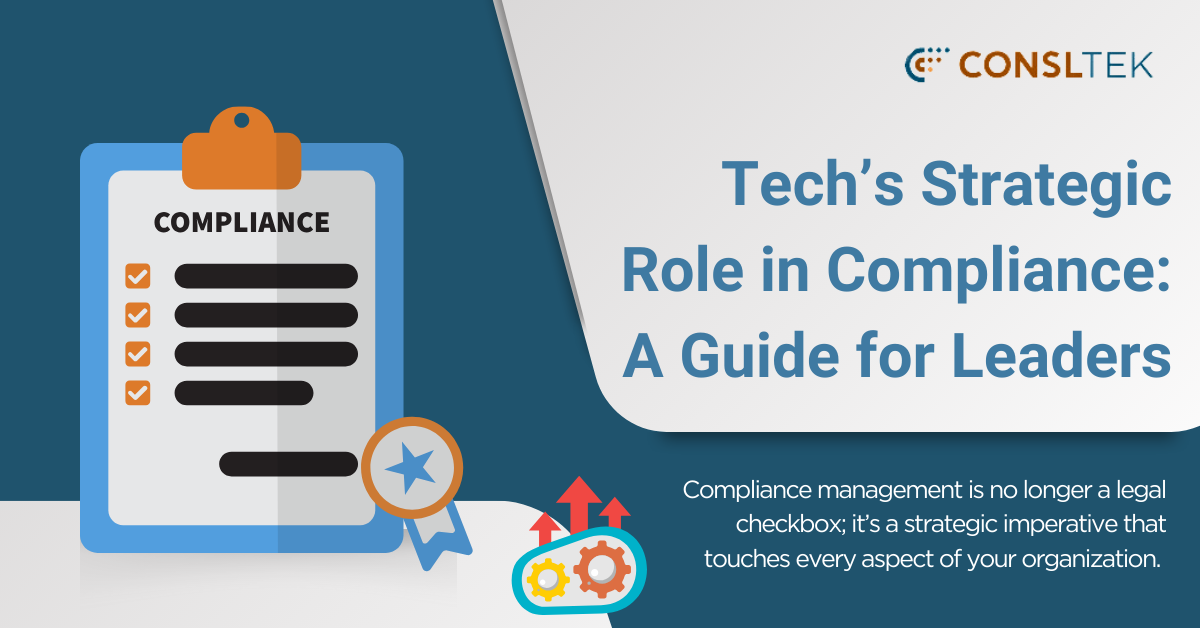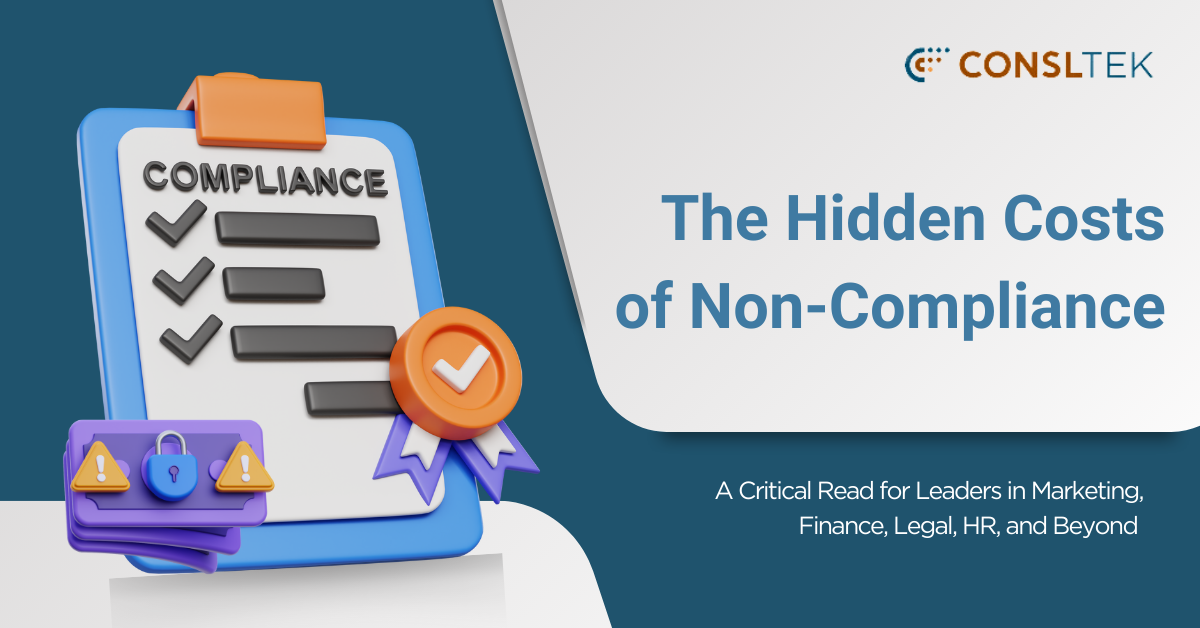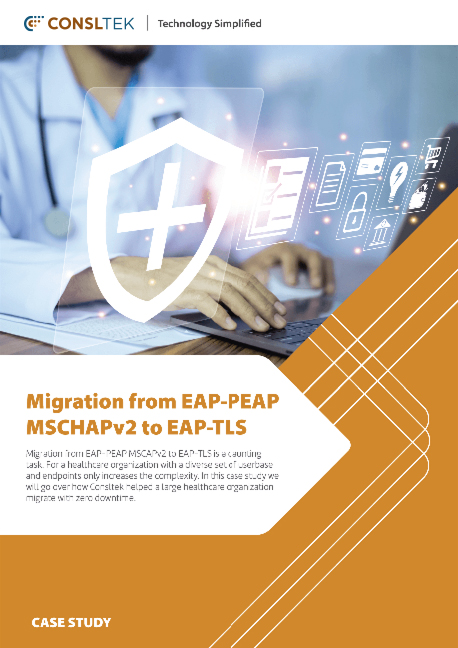Consltek Blog

security Articles
Posted on November 12 2024
Featured Security
3 Affordable Ways to Significantly Reduce Your Cybersecurity Risks
Top 3 Low-Cost Strategies to Reduce Cybersecurity Risks Significantly You may be spending hundreds of thousands of dollars in cybersecurity products, but if you are not doing the following 4 things, then you may be still at significant risk. More importantly, these services and products does not cost you a lot. Employee Security Training: Why Employee Security Training? (82% of breaches involves human element) Human error is one of the leading causes of cybersecurity breaches. According to research, 82% of data breaches involve a human element. It could be someone clicking on a malicious link, inserting a USB with malicious software on it or a social engineering using LinkedIn or Facebook. By educating employees on cybersecurity best practices and potential threats, organizations can significantly reduce the risk of incidents caused by genuine mistakes or lack of awareness. How do to it effectively? Employee security training should not be considered as a just a check box after you subscribe to one of the readily available solutions in the market. It needs to be ongoing and comprehensive. Read our comprehensive guide on how to run an effective employee security training here. How much does it cost? For a company with around 50 employees, the cost is around $2000-$3000 annually for the subscription. A comprehensive approach involves a little bit of planning and may take a few hours of your employees every month. Installing anti-malware on all your devices? Why is anti-malware Important? Imagine an employee clicks on a malicious link and downloaded a file that contains the malware. Your first line of defense is a good anti-malware running on the device. This prevents any further damage from propagating through your network. How do to it effectively? Create an onboarding process that will ensure that all new or repurposed devices will have anti-malware applications installed on it before it is handed off to employee. Ensure that your device management system that validates that all systems have anti-malware installed on it. How much does it cost? Anti-malware solutions can cost between $3.00 to $7.00 per user/month, depending on the various features that you chose to add. Continuous Vulnerability Management Why Continuous Vulnerability Management? You gave your employees the right level of training, you had a good anti-malware running on every devices. However, new exploits created by hackers can get past these barriers until it is widely known. Malicious players always find new ways to break through these barriers. If they manage the install a malicious code on one of the employee devices, it uses known vulnerabilities to navigate through the system. If you have unpatched devices in your system, it makes it easier for the bad actors to propagate through the system. It’s not just servers that needs to be patched. There can be IoT devices, cameras, sensors, UPS and other such devices on the network. All these devices when unpatched, poses risk. How do to it effectively? Until recently, organizations ran periodic vulnerability scanning by themselves or bringing in an external party. But with the explosion of devices in the environment, it is better to have a continuous vulnerability monitoring system in place. These systems scans your entire environment for any known vulnerabilities and giving you daily reports. A good patching process needs to be in place for the tool to be effective. How much does it cost? Continuous vulnerability scanning can only cost about $0.80 cents per device per month. If you have 100 devices in your environment, your annual cost is less than $1000.
Posted on November 1 2024
Security
How SASE Is Revolutionizing Network Security for Hybrid Workforces
Discover how Secure Access Service Edge (SASE) is transforming network security for hybrid workforces, enhancing data protection, connectivity, and agility for remote and in-office teams alike. Explore key benefits and insights in this essential guide.
Posted on March 26 2024
Security
Secure Web Gateways: The Frontline Defense for Hospital Cyber Threats
These vital institutions now face an onslaught of digital dangers, from ransomware to data breaches
Posted on March 25 2024
Security
Next-Generation Firewalls for Enhanced Healthcare Cybersecurity and SASE Implementation
In an increasingly digitized world, healthcare institutions face a daunting challenge
Compliance Articles
Posted on October 9 2024
Compliance
Tech’s Strategic Role in Compliance Management: A Guide for Leaders
Discover how technology enhances compliance management for leaders in all industries, ensuring efficiency and accuracy
Posted on October 3 2024
Compliance
The Hidden Costs of IT GRC Non-Compliance: A Critical Read For All Business Unit Leaders
In today’s fast-paced business environment, the lines between business functions and technology have blurred. All leaders, in all departments – from marketing and finance to legal, HR, supply chain, and logistics must understand Governance, Risk, and Compliance (GRC) While GRC may initially sound like an IT-specific concern, its ripple effects extend far beyond the server room, directly impacting your department’s operations, budget, and strategic goals. This guide decodes IT GRC, highlighting the costs of non-compliance and the actions you can take to safeguard your department and the broader organization. What is IT GRC? IT GRC (Governance, Risk, and Compliance) represents an integrated framework that aligns technology use with business objectives, manages associated risks, and ensures compliance with industry standards and regulations. It’s not just an IT issue—it’s a business imperative that affects how every function operates and makes decisions. Why Should You Care About IT GRC? Understanding IT GRC isn’t just about avoiding technical pitfalls; it’s about protecting the entire organization from potential financial, legal, and reputational damage. Here’s why every CxO should prioritize it: Financial Implications: Failing to comply with regulations can result in significant fines, which often eat into departmental budgets and hinder future investments. For instance, Capital One was fined $80 million due to security lapses. Such penalties can cripple financial planning across the company, impacting how resources are allocated within marketing, HR, and supply chain functions. Legal Consequences: Non-compliance is a legal minefield. Equifax’s 2017 data breach led to a staggering settlement of up to $700 million, highlighting the legal vulnerabilities of poor data governance. Legal battles drain time and resources, drawing the finance team into costly litigation processes, while legal teams scramble to mitigate reputational damage and comply with court mandates. Reputational Damage: Trust takes years to build but seconds to shatter. Data breaches or compliance missteps can erode customer and stakeholder confidence, costing millions in lost business. The Ponemon Institute estimates that data breaches cost companies an average of $4.24 million, largely due to lost sales and diminished brand value. For marketing teams, this translates to diminished returns on campaigns and a tarnished brand image. Operational Disruptions: When compliance fails, it’s not just the IT department that feels the impact—every team is affected. For example, a marketing team’s ability to run data-driven campaigns hinges on the availability of compliant customer data. Interruptions due to compliance violations can halt critical initiatives, leading to missed sales opportunities and delayed product launches. Operational disruptions often leads to financial losses. Increased Insurance Costs: Non-compliance also impacts insurance premiums. Organizations with poor compliance records are seen as high-risk, leading to higher costs for insurance coverage. These inflated premiums can squeeze budgets across departments, forcing difficult trade-offs in operational spending. Common Challenges in IT GRC To effectively navigate the GRC landscape, it’s crucial to understand the common hurdles that businesses face: Siloed Operations: Departments often work in isolation, which leads to fragmented approaches to compliance. For example, if marketing isn’t aligned with IT on data usage policies, it can inadvertently breach compliance rules, exposing the company to legal risks. Manual Processes: Outdated compliance methods—like using spreadsheets for tracking—pose significant risks. These manual processes are prone to errors, making it difficult to stay on top of regulatory changes and increasing the risk of non-compliance. Lack of Awareness: Many leaders are unaware of the specific compliance requirements relevant to their operations. For instance, HR might overlook employee data privacy mandates, or logistics might not fully understand data security implications, leading to vulnerabilities. Best Practices for Implementing IT GRC To protect your organization and streamline operations, consider adopting the following strategies: Define Clear Objectives: Establish what compliance success looks like for your department and align these goals with the organization’s broader business objectives. Understand business and regulatory requirements. Foster Cross-Department Collaboration: Promote regular communication between functions. Marketing should work with IT on data governance, finance should collaborate with legal to assess compliance risks, and HR should ensure that employee data is handled in line with regulatory requirements. Invest in GRC Technology: Modern GRC tools automate compliance tracking, provide real-time insights, and streamline risk management, making it easier for all departments to stay aligned. Continuous Training: Regularly train your teams on the latest GRC developments relevant to their roles. Understanding the risks and compliance requirements helps prevent costly mistakes. Ongoing Monitoring: Continuously assess your GRC efforts. Regular audits and real-time monitoring can catch potential issues early, preventing them from escalating into more serious problems. Final Thoughts: It’s Time to Act GRC is more than a technical requirement—it’s a strategic priority that touches every aspect of your business. As leaders, it’s crucial to recognize the far-reaching implications of IT GRC and take proactive steps to embed compliance into every facet of your operations. By doing so, you not only mitigate risks but also position your organization for sustainable growth. If navigating the complex world of IT GRC feels overwhelming, consider consulting with experts who have successfully solved these challenges. Investing in the right guidance can make all the difference in securing your organization’s future.
infrastructure articles
Posted on August 28 2024
Featured Infrastructure
Why Cloud-Based Unified Communication is Essential in 2024
Migrating to cloud-based Unified Communication (UC) systems has become an essential step for businesses in 2024. The current economic landscape, characterized by rapid technological advancements and evolving workplace dynamics, necessitates a reevaluation of traditional communication methods. In this article, I will explore why businesses can no longer afford to ignore Unified Communication and must transition their telephony to a cloud-based system. Drawing on unique insights and personal experiences, I will provide practical advice for a successful migration. The Shift in Communication Needs Adapting to Hybrid Work Models The rise of hybrid work models has transformed how businesses operate. Many organizations are now embracing flexible work arrangements, where employees split their time between remote and in-office work. This shift has highlighted the limitations of traditional telephony systems, which often lack the necessary features to support seamless communication across different locations. Unified Communication integrates various tools—such as voice, video, messaging, and collaboration—into a single platform, enabling employees to connect effortlessly, regardless of their location. The Importance of Real-Time Collaboration In today’s fast-paced business environment, real-time collaboration is critical. Unified Communication enhances collaboration by providing instant messaging, video conferencing, and file-sharing capabilities. For example, a tech startup I worked with struggled to maintain effective communication among its remote teams. After migrating to a cloud-based UC solution, they experienced a significant improvement in collaboration, leading to faster project completions and increased employee satisfaction. Cost Efficiency and Resource Optimization Reducing Infrastructure Costs One of the most compelling reasons to migrate to cloud UC is the potential for cost savings. Traditional telephony systems often involve substantial capital expenditures for hardware, maintenance, and upgrades. In contrast, cloud solutions typically operate on a subscription model, allowing businesses to pay only for what they use. This model can be particularly advantageous for small to medium-sized enterprises (SMEs) that may not have the resources for extensive telephony infrastructure. Streamlining Operations Migrating to a cloud-based UC system can also streamline operations. By consolidating communication tools into a single platform, businesses can reduce the complexity of managing multiple systems. This simplification not only saves time but also enhances productivity, as employees can access all necessary tools from one interface. Enhanced Security and Reliability Investing in Security Measures As businesses increasingly rely on digital communication, ensuring the security of sensitive information is paramount. Reputable cloud UC providers invest heavily in security measures, including encryption, secure access controls, and regular updates to safeguard against emerging threats. This level of security is often more robust than what many businesses can achieve with on-premises systems. Ensuring Business Continuity Cloud-based UC solutions typically offer higher reliability and uptime compared to traditional systems. For instance, during a recent transition for a healthcare provider, the cloud UC system ensured uninterrupted communication during critical operations, which was crucial for patient care. This reliability is essential for businesses that cannot afford downtime, particularly in industries where communication is vital. Practical Considerations for Migration Assessing Business Needs Before migrating, businesses must conduct a thorough assessment of their communication needs. Not all organizations require the same level of UC integration. For example, a retail chain may have different communication requirements compared to a corporate headquarters. Understanding the specific needs of each department is crucial for determining the right UC solution. Integration with Existing Systems Successful migration to cloud telephony requires careful planning, especially regarding integration with existing systems. Many businesses have telephony integrated with other critical applications, such as customer relationship management (CRM) or enterprise resource planning (ERP) systems. Ensuring that these integrations are maintained during the transition is vital to avoid disruptions in service. Regulatory Compliance For businesses operating in multiple countries, regulatory compliance is a significant consideration. Different countries have varying regulations regarding telephony and data privacy. Organizations must ensure that their cloud UC provider can meet these requirements to avoid legal complications. Unique Insights and Personal Experiences Having worked with various organizations during their transition to cloud telephony, I have witnessed firsthand the transformative power of Unified Communication. One notable experience involved a financial services firm that faced challenges with outdated telephony systems. After migrating to a cloud-based UC solution, they reported improved response times and enhanced collaboration among staff, ultimately leading to better client service.Another instance involved a manufacturing company that struggled with communication between its production floor and management. By implementing a UC system, they were able to streamline communication, resulting in a more cohesive team and faster decision-making processes. These experiences highlight the tangible benefits of adopting a unified approach to communication. Practical Advice for a Successful Migration Conduct a Thorough Needs Assessment: Evaluate your current communication practices and identify areas for improvement. Consider the specific needs of different departments and how they utilize telephony. Choose the Right UC Provider: Not all UC providers are created equal. Look for a provider that aligns with your business goals and offers the features necessary for your operations. Plan for Training and Support: Transitioning to a new system can be daunting for employees. Invest in training programs to ensure that staff are comfortable using the new tools. Ongoing support is also essential to address any issues that may arise post-migration. Monitor and Evaluate Performance: After migration, continuously monitor the performance of your UC system. Gather feedback from employees and make adjustments as needed to optimize communication processes. Stay Informed on Industry Trends: The world of Unified Communication is constantly evolving. Stay updated on the latest trends and technologies to ensure your business remains competitive. 👉 Cloud UC Migration Check List Conclusion The migration to cloud-based telephony and Unified Communication is no longer optional; it is a strategic imperative for businesses aiming to thrive in today’s dynamic environment. By embracing UC, organizations can enhance collaboration, improve efficiency, and reduce costs. As businesses navigate this transition, careful planning and execution will be key to unlocking the full potential of Unified Communication. The future of business communication is here, and those who adapt will lead the way. Future Trends in Unified Communication As we look towards the future, several trends
Posted on November 14 2023
Infrastructure
Wisdom or Not: Using Microsoft Teams as Your Call Center Solution?
If your Microsoft administrator convinced you to use Teams as a call center solution, you are not alone.
Posted on November 1 2023
Infrastructure Security
Your Ultimate Guide to SASE Vendors: Who’s the Best Fit for Mid-Sized Healthcare Business?
Welcome to the insider’s guide on Secure Access Service Edge (SASE) vendors. As businesses pivot
Posted on October 30 2023
Infrastructure Security
Do It Or Suffer: The Criticality Of Documentation in IT
Documentation is like a roadmap which you have with you, especially when you are lost in a jungle.