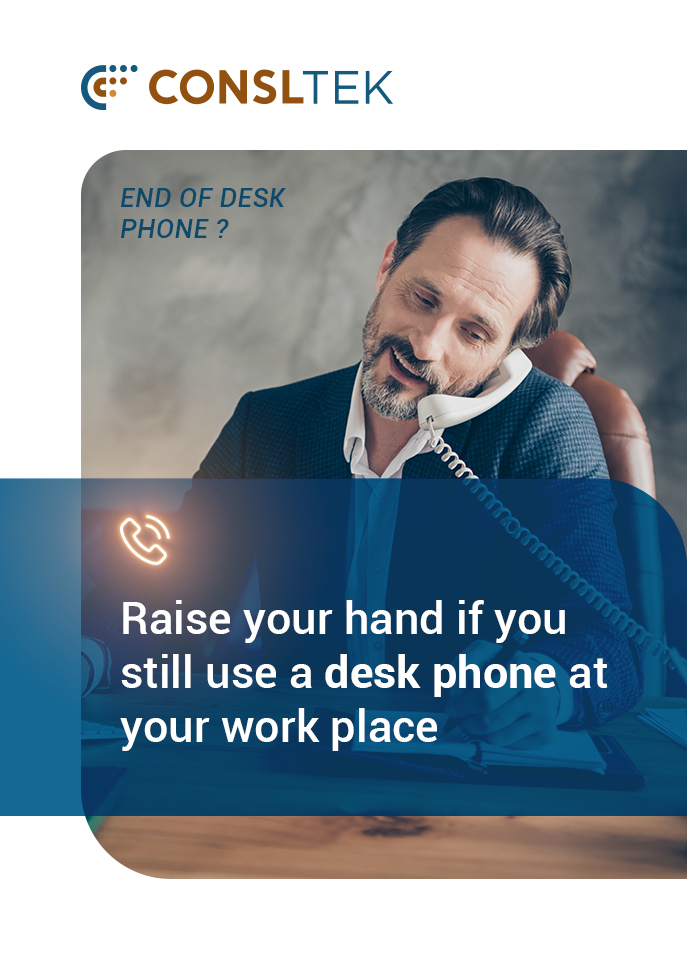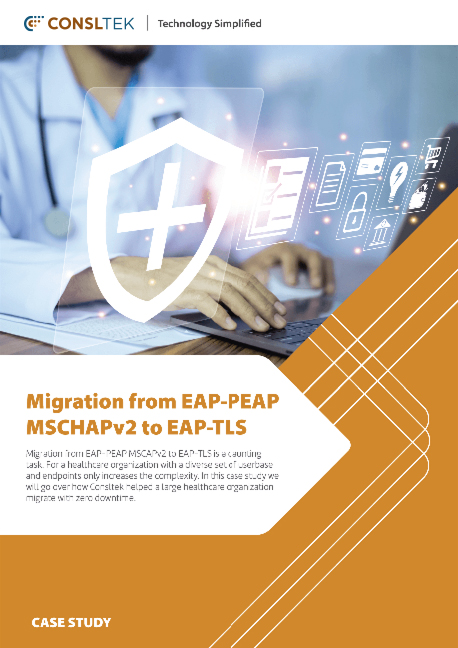During a recent conference call one of the customers brought up the question
Do you think desk phones are going to go away?
With Covid-19 influenced workplace changes, desk phones is something the upper management is surely thinking about.
However, there’s no one-size-that-fits-all solution to this. If you are asking teenagers of today’s world, chances are that they have never used a desk phone and they probably don’t care much about calls at all. If you ask someone working at a call-centre answering customer calls, you’d get a different answer.
The world around us is changing each day. Different people adapt to technology in different ways. It seems like the younger generation has a lot more tolerance to poor voice quality. This could be because they never experienced a nice 64Kbps g711 call.
On the other hand, technology is also making leaps closing the gap.
I remember when I made a call from dialpad.com 20 years back. The excitement was that we could make a call over the data network. The call quality was obviously very poor, but that didn’t matter at that time. It was a free call if you don’t take the cost of internet circuit.
Today, Whatsapp calling has become so common that people often call on it even when you can make a regular PSTN call.
The behavior has crept into the business world as well.
Customer support, especially startups are using soft client instead of a desk phone without realizing how much it is impacting the end user experience.
Since a lot of corporations have disabled the “call me” feature for web conference solution like webex and zoom to save money, people simply use their laptop for the voice call.
Dialing the toll number and entering the meeting id can be annoying compared to the user-friendly call me feature. But the poor voice quality of a single user causes so much frustration for everyone on the call.
Worse, not all laptops are built with the best microphone to pick up your voice and mute the dog barking in the background.
Why have people suddenly become so tolerant towards poor voice quality?
Does anyone remember the days when engineers read pages and pages of QoS manual of different switch types (obviously each one had a different architecture) to set the right QoS polices for voice and video?
This was always such an important line item in many of the enterprise IT departments. Today, a lot of startups get going with zero desk phones.
When Voice over IP (VOIP) became mainstream, desk phone was still the device used to place and receive calls. The digital phone was replaced with an IP phone giving the freedom to move around the device as long as there is an ethernet port available. The single biggest factor that affected the call quality was WAN bandwidth and QoS.
Network Engineers spent hours reading through QoS manuals of various switch types to set the most optimal QoS configuration to provide great user experience. Like any new technology VOIP had it’s fair share of glitches in the early days.
But over the years bandwidth became less of an issue, phone systems got better and user experience improved significantly. Users could not differentiate between a VOIP call versus traditional PSTN call.
When soft-clients started to become prevalent, it added another level of convenience. Earlier the user could move freely within the office and carry the IP phone along. With soft-clients, it gave a very different level of mobility. You can answer your work call from anywhere as long as you are connected to the corporate network.
When wireless became pervasive and technology allowed users to register the soft clients without a VPN, it broke all remaining barriers for placing a call. With higher data rates on cellular network, it was only a matter of time that you could place and receive your work call on your personal cell phone sitting at a coffee shop next to the beach.
What does it take to have a good voice call?
The transition from the traditional PSTN where you are literally tied to the phone (remember the long telephone cables in the kitchen) to the complete freedom of being anywhere on any device didn’t happen without significant changes in the underlying infrastructure. Earlier, you only had to call your telephone company or your PBX engineer when you had a call quality.
When the VOIP transition happened, the network engineer was critical to troubleshooting a voice quality issue. For customers deploying voice over wireless with roaming scenarios, a wireless engineer with deep expertise in analyzing 802.11 frames is a must. Otherwise you are simply shooting in the dark.
Today a voice call is made up of so many more components that what it was 20 years back!
Speakerphone and Microphone
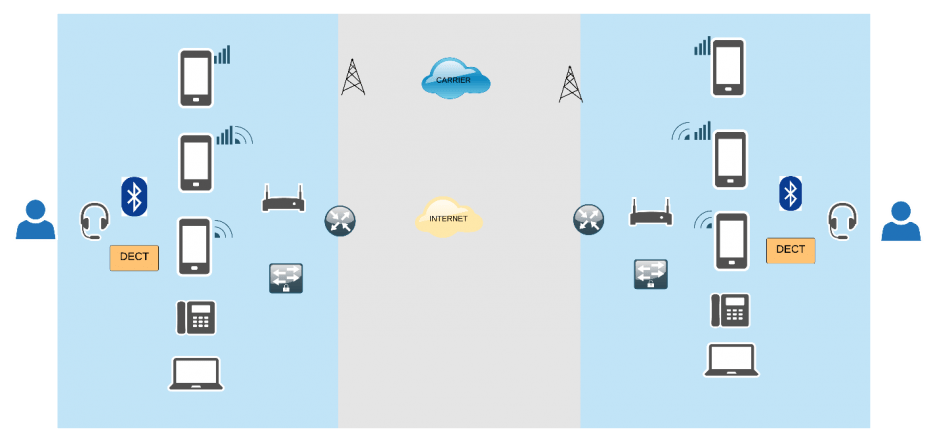
A microphone converts your voice into electrical signals. We will not go into the technical details of microphone architecture. A good microphone picks up what you should hear and discard what you don’t need.
Most reputed desk phone or mobile phone manufactures put in serious engineering work to make their microphone deliver superior quality. After all, the primary function of a phone is to deliver a good conversation. Microphone on the laptop is just another accessory.
For example, your $399 laptop you bought online might be picking up the fan noise of the computer and your keyboard noise. Your $2000 laptop on the other side may be filtering out these and also doing echo cancellation.
Without getting into vendor specifics, a well-built laptop usually have better microphone and speakerphone. Even the best telephony system or web conferencing solution can make up for what a poorly built microphone and speakerphone.
Codec
Codec is what converts the electrical signals into IP packets so that it can be delivered over a data network. At the receiving end Codec converts these IP packets back to electrical signals. Codec plays the most important part in your voice quality when using Voice over IP Telephony.
The most commonly used codec is G711 which delivers equivalent quality of the vice. When bandwidth was pricey, codec with higher compression helped reduced the bandwidth used by a VOIP call. This resulted in significant reduction is call quality.
Price of bandwidth has significantly reduced over the years and codec should never be an issue today. To give a perspective, a single G711 calls only takes about 100Kbps of bandwidth. A 10Mbps up/down connection can deliver close to 100 concurrent calls in a best case scenario.
The Device
Unless you are on a desk phone, the device from which you are placing a call is a device meant to do multiple functions. These devices does not have a way to give priority to a voice call over other functions.
Laptops are not designed to give priority to voice calls. When another function interrupts, voice call gets halted temporarily. A voice call doesn’t take a lot of memory, CPU or bandwidth. But it is very intolerant to delay.
Your laptop can’t differentiate between a customer call versus a casual call.
Transport
Today a significant portion of the telephony calls goes over an IP network. There are very few exceptions, like calling your neighbor who is also on the same PSTN provider using a POTS phone. Within an enterprise the only call that doesn’t go over an IP network is your call between two extensions on the same PBX. Once voice packets leave IP network you are at the mercy of your carrier.
However, bandwidth is no more an issue with carrier these days. Today once can watch high resolution movies over the internet which takes significantly more bandwidth than a voice call which takes approximately 100Kbps.
Wired versus Wireless
Unless you are talking to a wireless engineers who also understands RF, the only difference between a wired and wireless connection is the wire. A wired network is like a lane dedicated for you at the toll booth. No one else uses that lane.
On the other hand, wireless is a shared medium, a lot like a real-life toll booth with a single lane. At any point only one device is allowed to transmit or receive packets. This has significant impact on delay sensitive voice traffic. Your voice traffic can get stuck behind other large data packets resulting in bad user experience.
Unlike desk phone soft clients on a wireless device gives you the freedom to move around when you are on a call. At home with a single access point one can see the effect on the voice all when you walk farther from the access point or wireless router. However, in a large office with multiple access points, clients roam from one access point to another when users move around.
When a device roams from one access-point to another, a lot happens behind the scene. Unless your wireless network and devices are engineered properly, roaming creates packets drops and retransmission of voice packets resulting is really bad voice quality. You could be standing right under an access point, but could be connected to another access point 50 feet away resulting in bad voice quality.
Lastly, being a shared medium, one bad player on the network can cause for everyone on the network.
Even though you have set up a perfect wireless network, your neighbor’s poorly set up wireless network can cause you problems and it is totally not in your control. Higher data transfer rate and QoS have significantly improved user experience over wireless network for voice calls.
Soft-Clients
You are on the same network, using the exact same devices but using different soft clients to make a call. Would you expect the call quality to be the same or different? To our surprise, during a lab testing, we found the call quality to be significantly different.
We were troubleshooting voice quality issues for a hospital where they had deployed enterprise smart phones with voice application enabled for acute care.
Using soft-clients on a smart phone is very common in hospital acute care due to the level of mobility involved for the care givers.
We recreated the environment in our lab using the exact same version of hardware and software.
During our testing we found the three different clients to have significant difference in the voice quality.
QoS
QoS in an important factor for delay sensitive traffic such as voice and real-time video communication. QoS will only come into play during network congestion. However, QoS doesn’t discriminate whether it is a desk phone or a soft-client from which you are calling.
So QoS is not deciding factor when comparing between a desk phone and a soft-client.
However, not all soft-clients may mark their traffic to the right priority which is critical for QoS for voice take effect. Most enterprise soft-clients do this by default.
Headsets
If you want some level of mobility but don’t want to compromise on the quality, a good head-set is the way to go.
If you are using a desk phone, DECT based headsets from reputed manufactures can give you good mobility without sacrificing quality.
For other devices, a good Bluetooth headset can make significant difference to the user experience.
Noise cancellation is a feature that should be prioritized when choosing headset.
How can you provide better user experience?
Not everything is in your control when it comes to ensuring voice quality unless you have unlimited budget. You cannot overnight change your wireless infrastructure or purchase desk phones for everyone. But even smaller changes that need not cost a lot of money can make noticeable improvement in user experience.
Turn on Call-Me Feature for Web Conference
If your business can afford the cost, turning on this feature alone can improve the user experience for conference calls. A lot of people don’t want to pick up the phone, dial the number, enter the passcode and the audio pin. They will simply opt to use their computer for audio resulting in poor experience for everyone.
Use desk phone for your Call Center
If you want to kill your business fast, give your call agents a cheap laptop loaded with a poorly designed voice application. Even the best agent will end up getting poor rating on the customer feedback. Do your customer support personal and your business a favor by giving them a desk phone and a good head-set. If desk phone is not feasible, connect them to a wired network and a good headset.
Pick a good laptop
If your business is centered around making a lot of calls and web conferences, pick a laptop that has a better microphone and speakerphone. It is inevitable that some people will end up using their laptops for dialing into the calls. A good laptop can certainly improve the experience.
Network Connectivity
If you have an option, always used wired connection instead of a wireless connection.
Enable QoS
Ensure that QoS is enabled on your wired and wireless network.
What is the verdict?
Are desk phones going to go away completely? May be, at some point in time, we don’t know for sure when, it surely will happen. A generation who rarely used a desk phone will start the trend. Users who are willing to give up quality for convenience will increase the share of users. Finally, users who knows what it takes to deliver a good quality voice call will stick with it until advances in technology makes it possible.
For some there will be a gradual transition from desk phone to mobile phone and then eventually to the application on the same phone. Some of them will never give up because they just lover their desk phone.