In this comprehensive guide to IT Audits, we answer questions that are commonly asked by IT Professionals and Managers about IT Audits.
We cover the role of an auditor, what’s audited, protocols for compliance audits, cheat sheets and templates.
We have also included planning and execution tips that’ll help you with smoother IT Audits.
Enjoy!
Table of Content
What is an IT Audit?
Why do you need an IT Audit?
How does an IT Audit Benefit Your Firm?
What is the role of an external IT auditor?
6 Steps To Planning an IT Audit
What is an IT Compliance Audit?
6 Execution Tips For An IT Audit
General Reading on Audits
What is an IT Audit?
An IT audit is an examination of an organization’s information technology infrastructure, practices, and internal controls.
Why do you need an IT Audit?
The purpose of an IT audit is to assess whether the organization’s IT systems are adequate, reliable, and secure.
An IT Audit is very much like doing your annual check up with your physician.
You do some visual inspection, check some vitals, blood, etc, to ensure that everything is looking good.
If anything is out of ordinary, propose the remediation.
IT audits also provide insights into how well an organization is using its IT resources and systems and ensuring that it is doing everything reasonable to protect the business from an unexpected event..
How does an IT Audit Benefit Your Firm?
An IT audit benefits your firm in many ways.
- Helps you to identify and assess weaknesses in your IT systems and controls
- Makes recommendations for improvements
- Provides you with valuable insights into how well your organization is using its IT resources and systems
- Helps you to ensure that your organization’s IT systems are adequate, reliable, and secure.
What is the role of an external IT auditor?
An IT audit is typically conducted by an external auditor, who will:
- review the organization’s IT systems and procedures
- interview employees to get a better understanding of how the systems are being used
- prepare a report detailing their findings and recommendations.
The elements of an IT audit can vary depending on the organization being audited, but some common elements include:
- Review of the organization’s IT infrastructure
This includes an examination of the hardware, software, and networks that make up the organization’s IT system. - Review of the organization’s IT policies and procedures
This includes an evaluation of the policies and procedures that govern the use of the organization’s IT resources. - Interview the IT employees
This allows the auditor to get a first-hand account of how the organization’s IT systems are being used, and how employees feel about them - Review of financial records
This ensures that the organization is properly accounting for its IT expenditures - Preparation of a report
This report details the auditor’s findings and recommendations. It is typically shared with the organization’s management team, so that they can take action to address any areas of concern.
What systems will be covered by an IT Audit?
The specific elements of an IT audit will vary depending on the focus of the audit, but some common areas of focus include data security, system security, network security, access control, and software development processes.
a. Data security
An auditor will want to know how data is stored, accessed, and protected. This includes assessing the security of databases, file servers, and other systems where data is stored.
Read
i. Information security checklist | ICO
b. System security
An auditor will evaluate the security of operating systems, application software, and networks. This includes assessing the adequacy of security controls such as firewalls, intrusion detection systems, and password management policies.
Read
i. The ultimate IT system security audit checklist | NeverBlue IT
ii. Security Checklist
c. Network security
An auditor will evaluate the security of a company’s network infrastructure, including routers, switches, and wireless access points. This includes assessing the adequacy of security controls such as encryption, access control lists, and virtual private networks.
Read
i. The Quick and Essential Network Security Checklist for 2022
ii. The Ultimate Network Security Checklist | Jones IT
d. Access control
An auditor will want to know how users are granted access to systems and data. This includes assessing the adequacy of security controls such as user authentication, authorization, and privileges.
Read
i. Identity and Access Management Security Checklist | SailPoint
ii. Access Control Checklist and Planning Guide
e. Software development processes
An auditor will want to know how software is developed, tested, and deployed. This includes assessing the adequacy of security controls such as code reviews, change management, and version control.
Read
i. System Development Life Cycle (SDLC) Audit checklist
ii. Agile Software Development Audit Checklist: 7 Steps – Intersog
6 Steps To Planning an IT Audit
An IT audit is like taking an exam. If you do not prepare for the exam, it is almost guaranteed that you will fail.
- Some audits are pass/fail whereas some audits give you a score
- If you pass the exam and have a certificate to prove that, it can tremendously help you do business with customers with a concern for security.
- If you fail or get a bad score, then it can impact your business adversely.
Preparing for an audit is very critical before you actually engage with a company that does the audit.
- Preparing well and doing an internal audit is like taking a mock exam. The auditor may still find some things you may have left out, but chances are that you will either pass the audit or will have a good score depending on the standard you are audited against.
- It is a good idea to work with your IT partner to ensure that you are well prepared for your audit.
a. Understand your organization’s goals and objectives
Before you can start auditing your organization’s IT infrastructure, you need to understand what your organization’s goals and objectives are.
i. What are your organization’s top priorities? What are your customers’ needs?
ii. What are your organization’s pain points?
Once you understand these things, you can start to develop a plan for how to best audit your organization’s IT infrastructure.
Read
i. 37 Examples of IT Goals – Simplicable
ii. Department IT Strategic Goals and Objectives
b. Identify your organization’s critical assets
One of the first things you need to do when auditing your organization’s IT infrastructure is to identify what your organization’s critical assets are.
i. What are the systems and data that are most important to your organization?
ii. What would cause the most damage if they were to be compromised?
Once you know what your organization’s critical assets are, you can start to develop a plan for how to best protect them.
Read
i. The Essential IT Asset Management Checklist – Orange Matter
ii. Asset Management Checklist – What Should You Be Looking For?
c. Know your organization’s IT infrastructure
An important part of auditing your organization’s IT infrastructure is to have a good understanding of what your organization’s IT infrastructure looks like.
i. What systems and data are stored on which servers?
ii. What are the network topologies?
iii. What are the security controls in place?
Once you have a good understanding of your organization’s IT infrastructure, you can start to identify potential vulnerabilities.
Read
a. The Complete IT Assessment Checklist – VTC Tech – Managed IT Services for Business
b. The Most Reliable IT Assessment Checklist You’ll Ever Need
d. Identify potential vulnerabilities/ gaps?
One of the main goals of auditing your organization’s IT infrastructure is to identify gaps and potential vulnerabilities.
Once you know what your organization’s critical assets are and have a good understanding of your organization’s IT infrastructure, you can start to look for potential vulnerabilities.
i. Are there any systems that are not properly secured?
ii. Is there any data that is not properly protected?
iii. Are there any weak points in your organization’s IT infrastructure? In the Network, Desktop and Remote Servers, Cloud Storage, Wireless Nework, Security, Unified Communications, Software, Updates, Applications?
iv. Is the infrastructure adequate for the tasks it does? If not, what is needed to make it complete?
Read
a. Free Risk Assessment Templates from AuditNet and Workiva Risk Assessment Check List
e. Develop a plan to mitigate risks
Once you have identified potential vulnerabilities in your organization’s IT infrastructure, you need to develop a plan to mitigate the risks.
a. What steps can you take to reduce the likelihood of a vulnerability being exploited?
b. What steps can you take to reduce the impact of a successful exploitation?
Once you have a plan in place to mitigate the risks, you can start to define your IT Controls.
Read
1. Information technology risk management checklist | Business Queensland
2. Your cyber security risk mitigation checklist – IT Governance UK Blog
f. Identify your firm’s IT Controls
Before you identify the organization’s IT controls, it is necessary to first understand the risks that the organization is facing.
Once the risks have been identified, you can then put in place controls to mitigate those risks.
There are a variety of different risks that an organization can face when it comes to its IT infrastructure.
Some of these risks include data loss, data breaches, and downtime.
Each of these risks can have a significant impact on the organization, and it is important to identify the controls that the organization has in place to mitigate these risks.
Data loss is a major risk for any organization. It can occur due to a variety of reasons, such as accidental deletion, hardware failures, and software glitches.
In order to mitigate this risk, the organization should have a data backup and recovery plan in place.
This plan should be tested on a regular basis to ensure that it is effective.
Data breaches are another major risk for organizations. These can occur when hackers gain access to the organization’s data.
In order to mitigate this risk, the organization should have strong security controls in place. This includes firewalls, intrusion detection systems, and encryption.
Downtime is another risk that can have a significant impact on the organization.
This can occur due to a variety of reasons, such as power outages, network failures, and server crashes. In order to mitigate this risk, the organization should have a disaster recovery plan in place.
This plan should be tested on a regular basis to ensure that it is effective.
These are just a few of the risks that an organization can face when it comes to its IT infrastructure.
It is important to identify the controls that the organization has in place to mitigate these risks.
By doing so, the organization can ensure that its IT infrastructure is secure and reliable.
Read
a. General IT Controls (GITC)
b. Information technology controls – Wikipedia
g. Develop an IT Audit Plan
There are a number of different elements that should be included in an IT audit plan. These elements include:
- Identify the specific areas of the IT infrastructure that need to be audited.
- Determine the frequency of the IT audits
- Identify the resources that will be required for the IT audits
- Develop the methodology that will be used for the IT audits
- Identifying the specific risks that need to be addressed by the IT audits
- Create a schedule for the IT audits
- Prepare the reports that will be generated from the IT audits
The IT audit plan should be designed to address the specific risks and vulnerabilities of the organization’s IT infrastructure. It should be tailored to the specific needs of the organization and should be reviewed and updated on a regular basis.
Read
a. Audit Checklist: How to Conduct an Audit Step by Step | AuditBoard
h. Conduct regular audits
One of the best ways to keep your organization’s IT infrastructure secure is to conduct regular audits as per your audit plan.
By doing this, you can identify potential vulnerabilities early and take steps to mitigate the risks before they are exploited.
What are IT Compliance Audits?
IT compliance audits are a vital part of any organization’s security posture.
They help ensure that systems and data are protected from unauthorized access and that processes are in place to prevent data breaches.
1. HIPAA Compliance
HIPAA compliance audits are designed to ensure that covered entities and their business associates are in compliance with the HIPAA Privacy, Security, and Breach Notification Rules.
These audits may be conducted by the Department of Health and Human Services (HHS) Office for Civil Rights (OCR), state attorneys general, or private individuals.
Read
a. HIPAA Audit Protocols
b. How to Prepare For A HIPAA Compliance Audit
c. Internal Audit Best Practices for HIPAA | Onspring
d. Official 2022 HIPAA Compliance Checklist
2. PCI-DSS
PCI-DSS compliance audits are designed to ensure that organizations that process credit card payments are in compliance with the Payment Card Industry Data Security Standard (PCI-DSS).
These audits may be conducted by the credit card brands (such as Visa, Mastercard, American Express, etc.), acquirers, or payment processors.
Read
a. https://listings.pcisecuritystandards.org/documents/PCI_DSS-QRG-v3_2_1.pdf
b. https://www.varonis.com/blog/pci-dss-requirements
c. PCI DSS v4.0 Cheat Sheet | ControlCase
3. SOC 2
SOC 2 compliance audits are designed to ensure that service providers who handle sensitive customer data are in compliance with the AICPA’s Trust Services Principles and Criteria. These audits may be conducted by independent accounting firms or other service providers.
Read
a. What is SOC 2 | Guide to SOC 2 Compliance & Certification
b. The SOC 2 Compliance Checklist for 2022
c. 2022 Trust Services Criteria (TSCs): Guidance for SOC 2 Audits
4. SOX
SOX compliance audits are designed to ensure that public companies are in compliance with the Sarbanes-Oxley Act of 2002. These audits may be conducted by the Securities and Exchange Commission (SEC), public accounting firms, or private individuals.
Read
a. What is SOX Compliance? 2022 Requirements, Controls and More
b. SOX Compliance Checklist & Audit Preparation Guide
c. ☑ Sarbanes-Oxley Compliance Checklist
5. GDPR
GDPR compliance audits are designed to ensure that organizations that process personal data of EU citizens are in compliance with the General Data Protection Regulation (GDPR). These audits may be conducted by the European Commission, national data protection authorities, or private individuals.
Read
a. GDPR Explained In 5 Minutes: Everything You Need to Know
b. 10 Step Checklist: GDPR Compliance Guide for 2022
c. https://www.dummies.com/article/technology/cybersecurity/gdpr-for-dummies-cheat-sheet-266833/
6 Execution Tips For An IT Audit
a. Keep your audit organised and streamlined
An effective audit is one that is organised and streamlined.
This means having a clear plan and process in place, and ensuring that all team members are aware of their roles and responsibilities.
Plan your IT audit in advance and create a schedule of what needs to be done and when. This will help you stay on track and avoid last-minute rushing.
Streamline your processes by creating standard templates and checklists for each stage of the audit. This will save time and ensure consistency.
Read
1. 11+ IT Audit Checklist Templates in Doc | Excel | PDF
2. IT AUDIT CHECKLIST | Smartsheet
b. Make use of automation
Automation can be a great way to streamline your audit process and improve efficiency.
There are a number of tools available that can help with auditing, so it’s worth doing some research to see what would work best for your business.
Make use of technology to automate and streamline your IT audit processes. This will save time and effort in the long run.
Read
1.10 Best Network Security Auditing Tools for 2022- plus Free Trial Links!
2. Check the Free IT Audit Tool from Consltek
c. Be clear on your objectives
Before starting your audit, it’s important to be clear on your objectives.
- What are you hoping to achieve?
- What areas do you need to focus on?
By having a clear understanding of your goals, you’ll be able to create an effective plan and ensure that your audit is successful.
Read
1. 37 Examples of IT Goals – Simplicable
2. Department IT Strategic Goals and Objectives
d. Document everything
It’s important to document everything during your audit. This includes keeping track of all findings, as well as any action items that need to be completed.
Having a clear and concise record of your audit will make it easier to review and improve your process in the future.
Read
1. How to write an effective checklist for documentation | Opensource.com
2. Documentation Plan Template (Traditional) | TechWhirl
e. Communicate with your team
Effective communication is essential for any audit.
Be sure to keep your team updated on your progress and findings, and involve them in the decision-making process.
By working together, you can ensure that your audit is successful and that your team is on board with the process.
Read
1. How to Write an Effective Communications Plan [+ Template]
2. 27+ Communication Templates (Free!) | Guru
f. Review and improve
Once your audit is complete, it’s important to take some time to review your findings and identify areas for improvement.
a. What worked well?
b. What could be improved?
By constantly reviewing and improving your process, you can ensure that your audit is as effective as possible.
General Reading on Audits
Conclusion
You have learned quite a bit about IT Audits through this Ultimate Guide on IT Audits.
We have covered why you need an IT Audit, the benefits of one, the role of an auditor, how to plan for an IT Audit, what are compliance audits and tips for executing an audit.
There are links detailing each item too which will supplement your reading.
We’d love your feedback on this. Let us know if you have any questions or feedback on this guide.

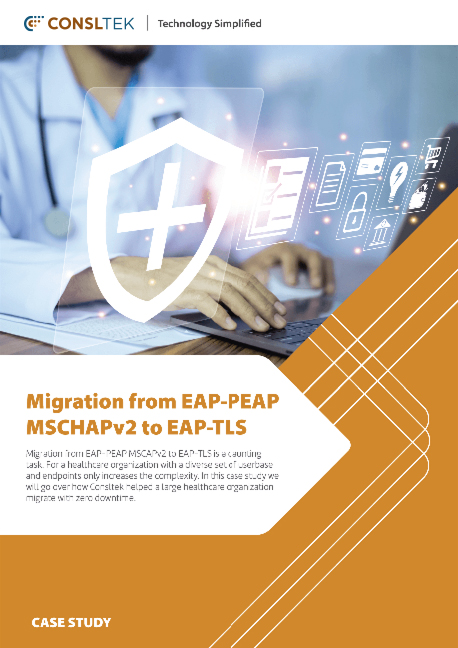
Hi there! Just wanted to let you know how much I enjoyed reading this post. Your approach to the subject was unique and informative. It’s clear that you put a lot of effort into your writing. Keep up the great work, and I can’t wait to see what else you have in store.